Zempler business account features
Built in features to make managing your money easy
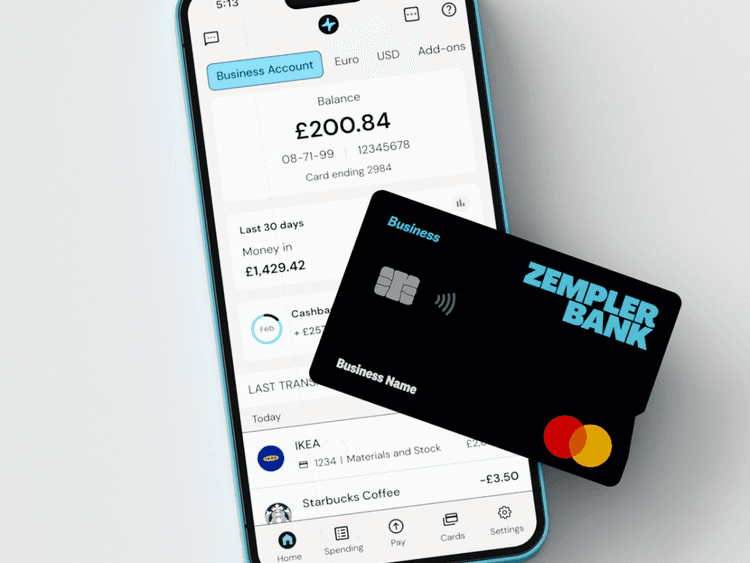
Tools that drive your business forward
Our business accounts make managing your money simpler. Every account comes with built-in features including:


Pots
Set aside money today, make use of it tomorrow
Transfer money into pots to save for surprise expenses, business taxes or to reach future goals. Move your money in and out whenever you want easily and instantly.
Planning done your way
Pots sit alongside your main account, ring-fenced but always accessible. Manage your pot in Online Banking and in-app any time, just like your business account.
Personalise your pot
Name your pot so you know what it's for. If your priorities shift you can close your pot and open a new one at any time.
Pots are always protected
The money in your pots and any accounts you have with Zempler Bank, will be protected by the Financial Services Compensation Scheme (FSCS) up to £85,000.
Integrated accounting
Connect your chosen accounting software like Xero, Quickbooks or Sage to your business account for free. Your balance and transaction data syncs automatically.
Download statements easily in CSV format directly from your account in-app or Online Banking.
Save time and stay on top of tax reporting, record keeping and audit trails.
We keep your data safe and secure and won’t share it with anyone unless you consent.


Spending insights
Track your cash flow wherever and whenever you want in-app or in Online Banking.
Create custom categories to manage your spending with quick insights into what’s being spent where.
Tag payments and assign them to projects, and attach receipts and notes to transactions in each project.
Cashback
Business Extra offers 0.5% cashback on card spend.
Just use your card as normal and the cashback is automatically credited to your account at the end of each month. We’ll let you know when it hits your account via SMS.
See how much money you’re making and which transactions you get cashback on throughout the month using spending insights.
* Up to £1,000 a month; on eligible card spend, subject to Cashback T&Cs.


Invoice generator
Create professional invoices directly in-app and in Online Banking.
Send invoices via email or WhatsApp.
Edit, search, and manage your invoices quickly and easily.
Get notified as soon as you get paid.
Making Tax Digital
How to get started with our Making Tax Digital tool:


Receipt capture
Use your phone’s camera to snap photos of your receipts.
Link receipts directly to transactions in your Zempler Bank account in-app.
Add receipts as soon as you pay or later from your photo library.
Save time and stay on top of record keeping and accounting.